Step-by-step guide: How to use our service
01
Plan your route
Plan your route in Google maps. Go to Google maps, click on route, and enter all the places you want to visit on the left.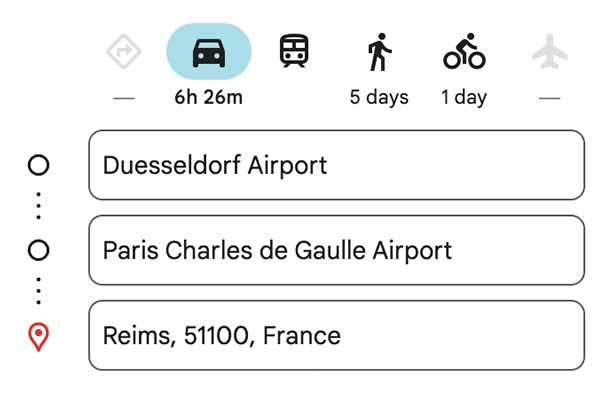
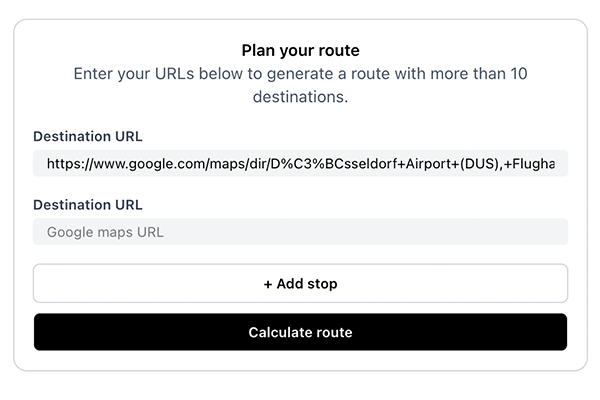
02
Copy the URL
Then you copy the internet address that you see in the address bar, in the first field above. Copy the url from your browser.03
Add your other URLs
You now put together a new route in Google maps. You start at the last point where you stopped in step 2. If you have also completed this route, copy it in the second field above.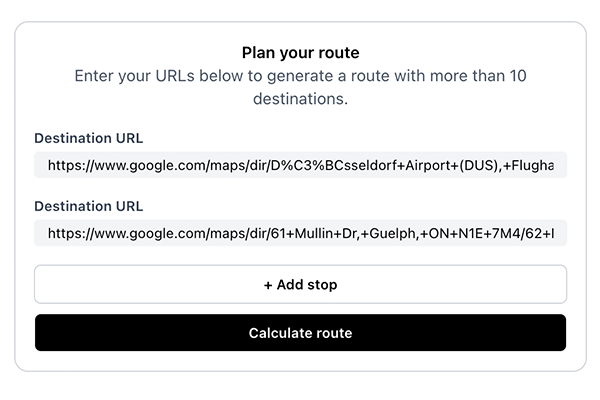
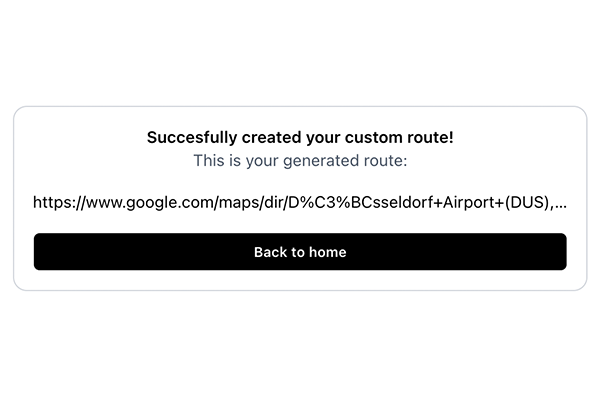
04
Submit
Click on 'Submit' as the last step.Both Google Maps urls are now combined into 1 route and 1 url, so easy!